How I Built an 800-Subscriber Newsletter and Navigated German Trails Using Only These Four Digital Tools

Hiking with technology has transformed outdoor adventures, as I discovered when my smartphone became essential for navigating Germany's Rheinsteig trail.
I'm back from a four-day trip to Germany, where I hiked along the beautiful Rheinsteig trail instead of the red rocks of Arizona as initially planned. The unexpected detour (a story I wrote about here in The Planet) provides a good example of how much our smartphones have transformed hiking experiences – sometimes in ways we don't fully appreciate until we're far from home.
While wandering through vineyards and forests along the Rhine, I realized that my iPhone had become more than a communication device—it was my guide, naturalist, safety net, and memory keeper. Without these digital hiking tools, my last-minute German hiking adventure would have been more challenging, for instance, to find my route. It would also have been less enjoyable when trying to identify animals or plants I found along the route.
In today's newsletter, I'll share four essential digital tools that can transform your hiking experiences, whether on familiar trails or unexpected adventures. You'll learn how to navigate unfamiliar routes, locate emergency shelters, identify wildlife, and document your journey—all using the smartphone you already carry. For those following Screen Skills' journey, I'll also share our latest growth milestone of over 800 subscribers and what I've learned about maintaining momentum during travel. Plus, I have the usual AI prompt of the week tailored for outdoor enthusiasts and our latest digital news flash updates.
For those just joining Screen Skills, welcome! This newsletter provides practical digital advice without technical jargon. I focus on tools that give you the biggest benefit with the smallest learning curve—perfect for those who want to enhance their digital lives without turning them into a second career.
How Digital Tools Help When Hiking Plans Change
Technology proves invaluable when travel plans suddenly change. When my Arizona hiking trip fell through, I needed to pivot quickly. With just my smartphone, I researched alternatives and discovered the Rheinsteig—a 312-kilometer path running along Germany's Rhine valley from Bonn to Wiesbaden. While most hikers begin in Bonn, I decided to follow the river's natural flow and start at Wiesbaden instead, using digital tools to plan this new adventure in just days.
My smartphone hiking guide helped me research, plan, and equip myself for an entirely different hiking experience. If you know which apps to use, the phone in your pocket can transform from an everyday communication device to a comprehensive outdoor toolkit.
Four Essential Digital Tools for Hikers
1. Komoot: Your Personalized Trail Guide
The problem it solves: Finding your way on unfamiliar trails, especially when signage is inconsistent or in a foreign language.
Komoot has become my go-to app for hiking navigation, surpassing even some dedicated GPS devices. Unlike basic map applications, Komoot is specifically designed for outdoor adventures.
How to set it up for hiking:
1. Download the Komoot app (free basic version available for iOS and Android)
2. Create an account (email or connect with Google/Apple)
3. Download the map for your hiking region (this allows offline use)
4. Search for your trail by name or browse popular routes nearby
5. Review the elevation profile to prepare for climbs and descents
6. Save the route to your collection
Real-world application: While hiking the Rheinsteig, I found the blue-and-white trail markers generally reliable, but at several confusing intersections, Komoot confirmed I was on the right path. The app also warned me of a particularly steep climb ahead, allowing me to pace myself appropriately.
One unexpected benefit: Komoot shows nearby points of interest that users of the app have added, for instance, a monument for Goethe since the writer enjoyed wandering through the vineyards near Wiesbaden during a stay in 1815. However, Komoot does not indicate cafes and restaurants unless users add these. Therefore, I use Google Maps when I look for such a stop. That's how I discovered a lovely vineyard café (Hof Nürnberg) perfectly positioned for a mid-hike break – an option I might have missed using only Komoot or physical maps.
Practical tip: Before starting your hike, download the maps for offline use. Cell service can be spotty on trails, especially in valleys or dense forests. You either need a subscription to Komoot or pay a one-time fee. For a single region, that is a few dollars, but if you plan to use the app more often, you can buy the world pack for 30 dollars or 30 euros. It's a lifetime purchase—no renewal is required.
2. GPS Coordinate Maps: Your Emergency Backup Plan
The problem it solves: Finding safety resources when the weather turns dangerous or you need assistance.
One of the more specialized tools I discovered while preparing for the Rheinsteig was a downloadable GPS map showing the locations of emergency shelters along the trail.
How to access and use emergency shelter maps:
1. Research if your trail has emergency shelter information (search "[trail name] emergency shelters GPS")
2. Download the KML or GPX file to your device
3. Import the file into your preferred mapping application (Google Maps, Gaia GPS, or Komoot)
4. Create a separate folder or collection for these emergency points.
5. Review their locations before starting your hike
Real-world application: The Rheinsteig features simple wooden huts positioned strategically along the trail, providing refuge during sudden downpours or storms. While the mid-April weather was surprisingly warm and clear during my hike, having these shelter locations accessible on my phone provided significant peace of mind.

On my second day, I passed one of these huts—a simple structure with two walls and a roof—nothing fancy but potentially life-saving in harsh conditions. Without the GPS markers, I might have walked past without recognizing its purpose.
Practical tip: Take a screenshot of the emergency shelter map as a backup in case your battery runs low and you need to conserve power.
3. Bird ID Apps: Your Pocket Naturalist
The problem it solves: Identifying wildlife encounters that enhance your connection to the landscape.
In my previous newsletter, I detailed how apps like Merlin Bird ID and BirdNET transform nature experiences. On the Rheinsteig, these apps helped identify several birds I heard but couldn't see in the dense forest canopy.
A quick refresher on using bird ID apps:
1. Open your bird ID app when you hear unfamiliar calls
2. Use the sound recording feature (present in both Merlin and BirdNET)
3. Hold your phone toward the sound for 15-30 seconds
4. Review the suggested identifications
5. Save or note interesting findings
Real-world application: While taking a break in a forest, I recorded the calls around me and discovered seven different species singing simultaneously – including a European Robin with a song quite distinct from its Canadian counterpart. This knowledge transformed what would have been "pleasant background noise" into specific encounters with identified species.
Practical tip: Bird activity is typically highest in the early morning and late afternoon. Schedule short breaks during these times to maximize your wildlife experiences.
4. Photo Documentation: Your Memory Enhancer
The problem it solves: Capturing details you may forget and sharing experiences with others.
While not a specific app, your phone's camera and note-taking capabilities become powerful documentation tools on the trail. Modern smartphones can capture remarkably detailed images that help you remember and share your experience.
Practical trail documentation approach:
1. Photograph trail markers and informational signs
2. Take short voice notes about interesting observations
3. Capture not just scenic vistas but also details (flowers, geological features)
4. Use your photo app's location tagging to create a geographic record
5. Consider a backup storage solution if taking many photos; I take many photos and pay about ten dollars monthly to use iCloud storage for my iPhone.
Real-world application: On the Rheinsteig, I photographed the distinctive blue-and-white trail logo that appears at intersections. I only later realized its clever dual design – simultaneously representing both the Rhine River and the letter "R" for Rheinsteig. I will later write about my hiking experience, and I would likely forget such details without the visual record.
I also used voice notes to record observations about places like the 12th-century tower I passed, the emergency shelters, and interesting people I met along the way. These audio snippets and photos are rich material for memories and future writing.
Practical tip: Create a simple system for photographing informational signs that connects them to the scenes they describe. For instance, I often take the sign photo first, then the view it describes.
Balancing Nature and Technology on Hiking Trails
The key to using technology effectively on the trail is maintaining balance. Your smartphone should enhance your connection to the natural world, not distract from it.
I've developed a simple approach that works well for me:
1. Set your phone to airplane mode to conserve battery (GPS will still work)
2. Keep the phone in your pocket or backpack except when needed
3. Establish specific "tech check" moments (at rest stops or viewpoints)
4. Focus on utility apps rather than social media or news
5. Consider carrying a backup battery for longer hikes
Using technology this way transforms your phone from a potential distraction into a tool that deepens your understanding and enjoyment of the natural world around you.
Screen Skills Growth Update: More than 800 Subscribers!
I'm thrilled to share that Screen Skills has now reached 847 subscribers – continuing our steady growth trajectory! That's 206 new subscribers since our last update just 11 days ago.
For those following our growth journey, we started on February 22, just 53 days ago. So, this represents a growth of 16 new subscribers per day. The consistent upward trend confirms that practical digital advice without jargon continues to meet a real need. For instance, this article about the use of Perplexity is a popular one.
However, looking at the graph, I note a slowing down in growth before it is time to publish a new newsletter. You can see that the delay in publishing this one is visible at the end of the graph. Since I'm sometimes hiking for a more extended period, while I have at other times more time to write, I promise a minimum of 52 newsletters per year, which isn't always one newsletter per week: sometimes you have to wait a bit longer, and sometimes you get one earlier than you expect it.
I will also try something new: combining long newsletters (like this one) with short newsletters with a limited focus. I plan to experiment with that concept; one option for a short newsletter would be to share just one or two practical tools or skills you can quickly master and integrate into your daily online use.
I find the engagement level particularly encouraging—our read rates remain at 43%, significantly higher than Substack averages. I had thought these would be lower by now and still expect them to go down in the future, but it is a nice encouragement at this stage.
Substack Growth Tip of the Week: Consistency During Travel
When you're traveling, maintaining a publishing schedule can be challenging. Here's a simple approach that doesn't take too much of your time but helps keep your audience engaged:
Rather than skipping an issue entirely, consider sending a brief "travel note" with a single observation or tip related to your publication's theme. This routine maintains your presence in subscribers' inboxes without requiring a full-length article.
If you wonder why you didn't see these here, I share these "10 AM Moments" with a small group of long-term supporters on Patreon. Writing for such a small group of friends feels like writing a postcard: a quick scribble, and they don't mind a typo when I share a photo or impression with them.
(Reading this just before publishing, I make Patreon sound very exclusive; of course, you can join too. It’s created for supporters who want to give some extra support, and it is not designed as a blogging platform; I mainly share hiking or travel notes, often days before I publish about my travels. In short, it is more direct, personal, and informal. It is infrequent in winter, while I post daily when I walk a month-long thru-hike/pilgrimage like I plan to do this summer to Santiago de Compostela).
For my paying subscribers for both The Planet and Screen Skills, there is the chat function on Substack, where everyone is welcome to share the beauty we have seen in the past week; no politics, no disasters (if there is still a difference between the two), just photos of something you enjoyed and would like to share.
I will also write about using notes on Substack in one of my future newsletters; notes are practical for staying in touch with your followers and a motor for the growth of your newsletter. You can, for instance, post a single striking image that captures your current location or experience. These glimpses into your world build connections with readers who appreciate the personal touch behind your publication.
AI Prompt of the Week: Personalized Hiking Trail Recommendations
This week's prompt helps you discover hiking trails tailored to your specific preferences and needs. Copy this exact prompt into ChatGPT for personalized recommendations:
Act as a hiking trail recommendation specialist. I want to find trails that match these specific criteria:
Location: [your area or destination]
Difficulty level: [easy/moderate/challenging]
Length: Approximately [your preferred distance] kilometers/miles
Special interests: [scenic views/wildlife/historical sites/etc.]
Physical considerations: [any limitations to be aware of]
For each recommended trail, please provide:
1. Trail name and exact location
2. Approximate hiking time
3. Elevation gain
4. Best season to visit
5. One unique feature that makes this trail special
6. A practical tip that most guidebooks don't mention
Suggest 3-5 trails that best match my criteria, ranked from most to least suitable.
Simply fill in the bracketed sections with your preferences. This prompt consistently generates thoughtful, practical recommendations that go beyond what you'd find in basic trail finders.
I've tested it for locations in Germany, the Netherlands, and Norway with impressive results. It often surfaces lesser-known trails that match specific interests, along with practical details that enhance the hiking experience.
Here is an example of a result close to where I am now (and it answers your question why I love to live on this island):
Hoekeputje Trail
Location: Boswachterij Westerschouwen
Approximate Hiking Time: 1 hour and 45 minutes
Elevation Gain: Moderate; includes some dune climbs
Best Season to Visit: Autumn, for the vibrant foliage and active wildlife
Unique Feature: The trail passes through wind-shaped forests and offers a chance to spot deer and other wildlife.
Practical Tip: Some parts of the trail may be less accessible due to natural terrain; checking trail conditions beforehand is recommended.
Screen Skills Newsflash
Google Maps now offers detailed trail information for many hiking paths, including elevation profiles and user-submitted photos at specific points along routes. This feature is gradually rolling out globally and provides a free alternative to specialized hiking apps for casual walkers.
Battery technology breakthrough: A new generation of lightweight power banks using silicon anode technology is hitting the market this month. They offer approximately 30% more capacity at the same weight as previous models—good news for hikers who rely on phone navigation.
Privacy alert for nature apps: A recent analysis found that several popular wildlife identification apps share location data with third parties. If this concerns you, consider using apps like Merlin Bird ID from the Cornell Lab of Ornithology, which clearly states how they use your data for conservation science.
Frequently Asked Questions About Hiking With Technology
Do I need internet access for hiking apps to work?
Most quality hiking apps allow you to download maps for offline use. I recommend always downloading your route area before heading out.
Will using these apps drain my phone battery quickly?
Battery consumption can be significant, especially with GPS tracking. Use the airplane mode tip mentioned above and consider carrying a power bank for longer hikes.
From Screen to Nature and Back Again
My unexpected German hiking adventure reminded me that technology, when used thoughtfully, doesn't separate us from nature—it can actually deepen our connection to it. Every bird identified, trail junction navigated, and emergency shelter location enhanced my experience rather than detracting from it.
Everyone experiences nature differently. I would, for instance, never listen to music or a podcast when I'm in nature, but I did pass a man in a forest while listening to music at such a level that I could even hear it.
My balanced approach to technology mirrors what I aim to provide with Screen Skills – practical digital wisdom that enhances your life without overwhelming it.
I'd love to hear about your experiences using technology outdoors. What apps or digital tools have enhanced your hiking, bird watching, or other nature activities? And are there moments when you prefer to leave the technology behind entirely?
Next week, I'll share more insights and continue our exploration of practical digital tools.
Please let me know if you have any questions or comments.
Alexander
Thank you for being part of the Screen Skills community. If you find these newsletters valuable, consider becoming a paid subscriber. Not only will you support Screen Skills' continued growth, but you'll also gain insight into the newsletter-building process itself – perfect for anyone curious about creating their own Substack publication.
PS: For those interested in the full story of why I ended up hiking in Germany instead of traveling to the US, follow The Planet. I will soon write more about my recent experiences in Germany. And for detailed trail experiences from the Rheinsteig, including practical tips for those who want to walk it themselves, I'll share that journey in Let's Go Camino! soon.
(If you haven’t heard from us yet, no worries. Let’s Go Camino! is a brand-new co-production project with Debra Groves Harman. We already have 13 free subscribers, and you can be number 14 or even earn the distinction of becoming the first paying subscriber. If you have ever dreamed of walking the Camino, join us; this might be the first step towards walking it someday. We hope to create a community that supports your goal, and we provide all the information you will need to make the journey of a lifetime).





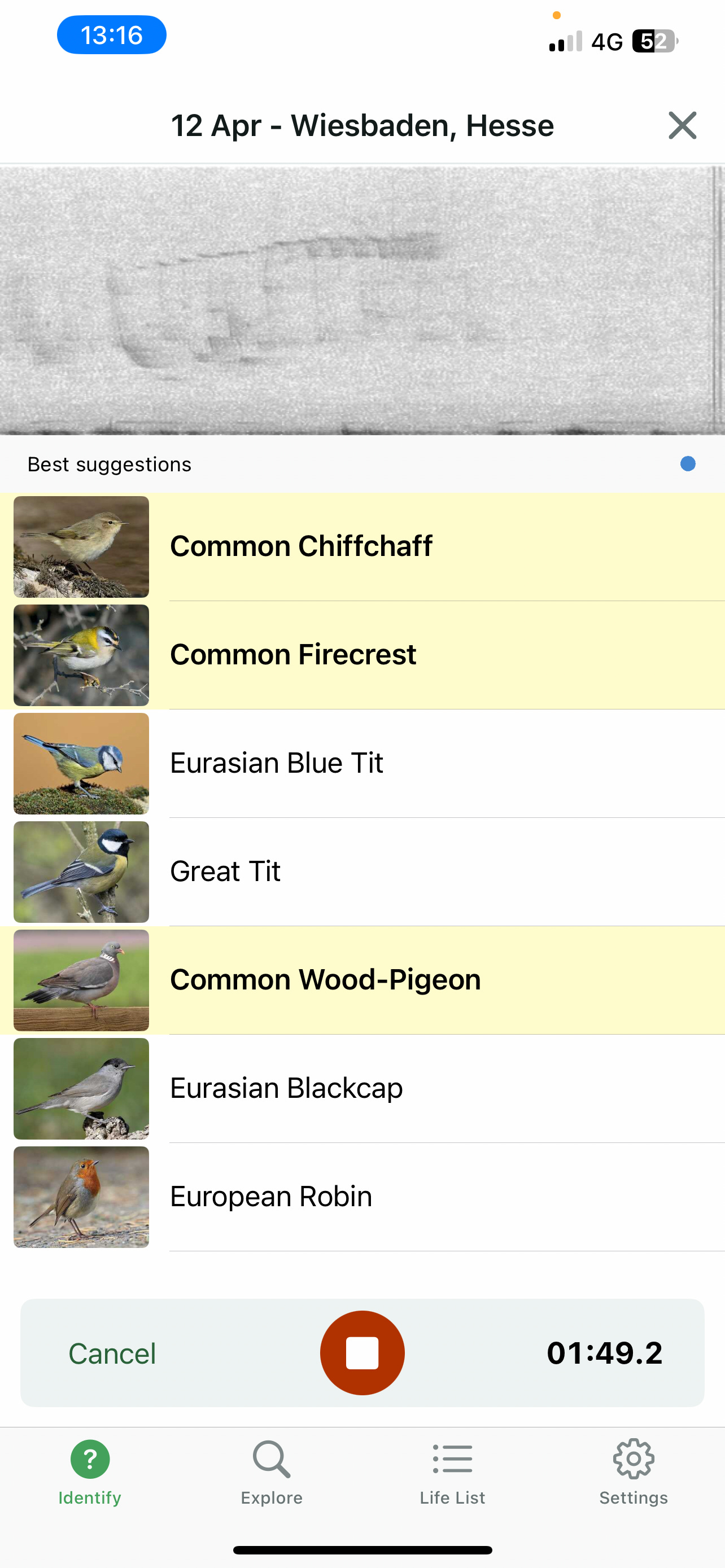

This was exciting! So much information and so easy to understand. I feel I would be completely comfortable using these apps and tips on a new trail today.
Looking forward to the upcoming newsletter about your Rhine hike.
This was the perfect newsletter to prepare for hikes abroad. I'm planning on walking the length of the river Rhine. I might start by walking from Koblenz, Switzerland to Koblenz, Germany.
While looking into hiking in Germany and the Netherlands, I came across Komoot and downloaded it just the other day. Your route sounds a lot like Via Rhenana from Kreuzlingen to Basel (195 km and it goes up into the hills as well, but mostly along the Rhine).
Here's what I do when hiking: I always carry a powerbank, a light jacket and an emergency poncho. Also a first aid kit. As for going offline - for me it depends on where I hike. It can take time for your phone to re-connect when it was on airplane mode (in an emergency), especially while hiking along a country border. What I do is use a "walking" profile. Apps that are active - phone, camera, emergency apps that include GPS tracking, maps, relive, public transport apps, two Swiss hiking apps and two weather apps plus 3 communication apps where notifications are muted - i.e. no email, no social media. It works well for me.
I'm looking forward to trying out Komoot. I have a feeling we are very spoiled here in Switzerland regarding signage - we have hiking trails and their upkeep in our Constitution and have the densest hiking network in the world. It's our national sport.
Definitely trying out tip 2 - I already kind of do that, but there is room for improvement. Still not sure about bird apps 🤔. I totally agree with you on tip 4. I'm already doing that. It's super useful. I also carry a small notepad with a pencil, if I don't want to take out my phone. Not a screen skill, but still useful.
Thank you so much for this. It came at the perfect time for me.