Finding Beautiful Illustrations That Won't Get You in Trouble
Getting Started with Your Newsletter
This article is part of my new "Screen Skills" newsletter, where I share practical tips for all your digital activities. If you find this helpful, consider joining this young but growing community.
Do you recognize that feeling when you're staring at the beginning of a big project and don't know where to start? I stared at this blank page for a moment before realizing it doesn't really matter. By the time I've described all the screen skills I can think of, there will be new ones in this fast-developing field. And there will always be new apps, websites, initiatives, and tools to learn about.
Just Start Writing
Most subscribers to this newsletter are readers and don't publish. However, Substack has the ambition to increase the number of newsletters by a factor of ten, so it is likely that some of you are thinking of creating your first newsletter but aren't sure where to begin.
The best advice I can give is: "Just start." Don't worry that your first newsletters aren't perfect—you don't have a large audience yet. It is the right time to experiment and find your voice.
Go to substack.com, click "Start Writing," create an account, and fill in the questions. Don't worry—you can change all these settings later.
I've been on Substack for four years, and even though I know most of the settings, I haven't filled in all the details either. I wrote my "About Page" more than three years after I started—not a recommendation, but I just never gave it much thought. I already had some 5,000 subscribers for "The Planet" when I finally took the time to put on paper what my newsletter was about.
We're still a small group here on Screen Skills (reaching 100 subscribers would be our first milestone to celebrate, so you can help by subscribing here). I'll adjust the information on the About page, my bio, and other settings in a few months. That might also be a good moment to share that process with you.
It's important to note that this newsletter isn't exclusively focused on Substack—it's just a starting point for sharing relevant information to improve your digital experience during the many hours a day you likely spend behind your screen. When I focus on Substack, it won't be exclusively about growth strategies but also about enjoying all aspects of the platform. For newsletters specifically focused on growing on Substack, there are excellent resources written by Sarah Fay, Claudia Faith, Kristina God, and others.
The Power of Illustrations
For today, I want to focus on how to get quality illustrations for your newsletter. A well-chosen image helps draw attention to your article and makes it more engaging. I often use several photos in an article but pay special attention to the first one.
This lead image, placed directly after the title (and subtitle) before your text begins, serves two important purposes:
It sets the visual tone for your article
It functions as the attention-grabbing thumbnail on your Substack page and social media when you share your post
Here's what you need to know about finding and using illustrations legally and effectively:
1. Understanding Copyright and Public Domain
Copyright law protects creative works, including illustrations, photographs, and graphics. In the United States, these protections are automatic as soon as the work is created. Therefore, you cannot legally use an image without the creator's permission unless it falls under certain exceptions.
Works enter the public domain when their copyright expires or if the creator waives their rights. In the US, most works published before 1924 are in the public domain. Many modern creators use licenses like Creative Commons to specify how their work can be used—some allow free use with attribution, while others may have restrictions.
2. Where to Find High-Quality, Copyright-Free Illustrations
Many platforms offer free-to-use illustrations that are either in the public domain or covered by user-friendly licenses. Here are some of the best options:
Wikimedia Commons
Wikimedia Commons houses over 90 million freely usable media files, including illustrations and photographs. Most content is either in the public domain or licensed under Creative Commons.
Always check individual file details to confirm usage rights, which often means you must mention the creator and the license when using these images. Wikimedia Commons explains these requirements when you download the photo.
Best For: Historical images and educational content (I've used these in the articles I wrote last year about Nazi Germany during the run-up to the US elections).
Unsplash
I frequently use Unsplash for my newsletters. This site offers a vast collection of high-resolution photos contributed by creators worldwide. All images on Unsplash are free for personal and commercial use without attribution requirements.
Personal practice: Even though attribution isn't required, mentioning the photographer is the least we can do to show appreciation when someone allows us to use their work for free.
Best For: Modern and artistic visuals. I also rely on it for nature photography.
Pixabay
Pixabay offers over 2 million free images, including vector graphics and illustrations. Like other platforms mentioned here, Pixabay doesn't require attribution but encourages crediting creators as a courtesy.
Best For: It's hard to describe their specific style—there's tremendous variety and something for nearly every topic.
Pexels
Pexels provides free stock photos and illustrations, and no attribution is required. The platform focuses on high-quality visuals suitable for both personal and commercial projects.
Best For: Social media posts and blog graphics with a contemporary feel.
Your Own Photos
Don't overlook this valuable resource! Try the search function in your photo app on your mobile phone or desktop. You can search by place, people, objects, and much more. Type "beach" or "dog" and see what treasures you might already have.
Using your own photos adds a personal touch that stock images can't match. Plus, you'll never have to worry about copyright issues!
And if you wonder by now where I found the illustration I used for this newsletter, it is for one of the following newsletters. It is AI-generated, and there are several easy-to-use tools for making an illustration like this one.
It's another good reason to subscribe to this newsletter or, better yet, pledge your support to make this project a success.
What other newsletter creation topics would you like me to cover in future Screen Skills articles? Let me know in the comments.

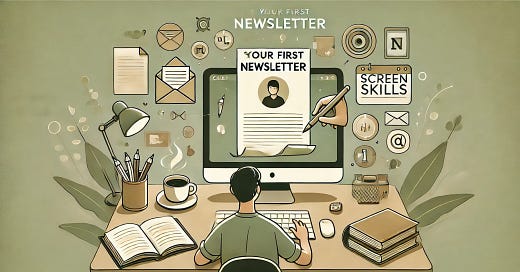




This is so wonderful, Alex! You will help a lot of those who are talented at writing but "lack of confidence". ✍️🙌
I've started using AI to create images, but it's been hit or miss so far. As Some are amazing, others miss the mark completely. An article exploring AI platforms and prompts would be fabulous!